Create Virtual Routers and Routes
Virtual routers handle traffic for one or more service names within your mesh. After you create a virtual router, you can create and associate routes for your virtual router that direct incoming requests to different virtual nodes.
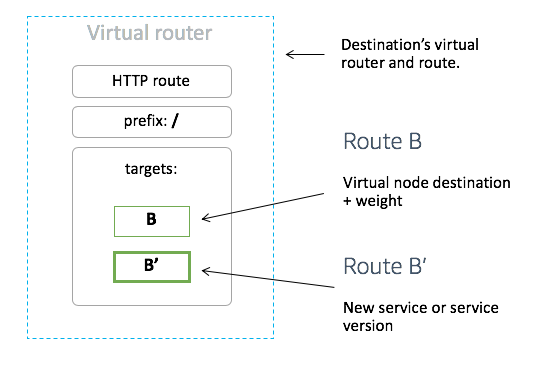
Next, we’ll create two Virtual Routers.
Creating the routers
Each service name within the mesh must be fronted by a virtual router, and the service name you specify for the virtual router must be a real DNS service name within your VPC. In most cases you should just use the same service name that you specified for your virtual nodes.
The following JSON represents a virtual router called colorgateway-vr, for the service name colorgateway.default.svc.cluster.local.
Copy and paste the following into your terminal to create colorgateway-vr:
aws appmesh create-virtual-router --mesh-name APP_MESH_DEMO --cli-input-json '{
"spec": {
"serviceNames": [
"colorgateway.default.svc.cluster.local"
]
},
"virtualRouterName": "colorgateway-vr"
}'
Similarly, for the virtual node colorteller-vn, copy and paste the following into your terminal to create colorteller-vr:
aws appmesh create-virtual-router --mesh-name APP_MESH_DEMO --cli-input-json '{
"spec": {
"serviceNames": [
"colorteller.default.svc.cluster.local"
]
},
"virtualRouterName": "colorteller-vr"
}'
Next we’ll add routes to these virtual routers.
Creating the Routes
A route is associated with a virtual router, and it is used to match requests for a virtual router and distribute traffic accordingly to its associated virtual nodes.
You can use the prefix parameter in your route specification for path-based routing of requests. For example, if your virtual router service name is my-service.local, and you want the route to match requests to my-service.local/metrics, then your prefix should be /metrics.
If your route matches a request, you can distribute traffic to one or more target virtual nodes with relative weighting.
The following JSON represents a route called colorgateway-route, for the virtual router colorgateway-vr.
This route directs 100% of traffic to colorgateway-vn on requests matching the / prefix.
Copy and paste the following into your terminal to create colorgateway-route:
aws appmesh create-route --mesh-name APP_MESH_DEMO --cli-input-json '{
"routeName": "colorgateway-route",
"spec": {
"httpRoute": {
"action": {
"weightedTargets": [
{
"virtualNode": "colorgateway-vn",
"weight": 100
}
]
},
"match": {
"prefix": "/"
}
}
},
"virtualRouterName": "colorgateway-vr"
}'
Similarly, for the virtual router colorteller-vr, copy and paste the following into your terminal to create colorteller-route:
aws appmesh create-route --mesh-name APP_MESH_DEMO --cli-input-json '{
"routeName": "colorteller-route",
"spec": {
"httpRoute": {
"action": {
"weightedTargets": [
{
"virtualNode": "colorteller-vn",
"weight": 1
}
]
},
"match": {
"prefix": "/"
}
}
},
"virtualRouterName": "colorteller-vr"
}'